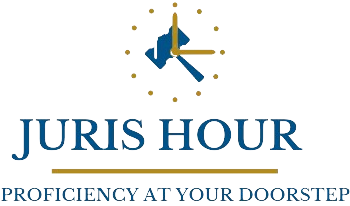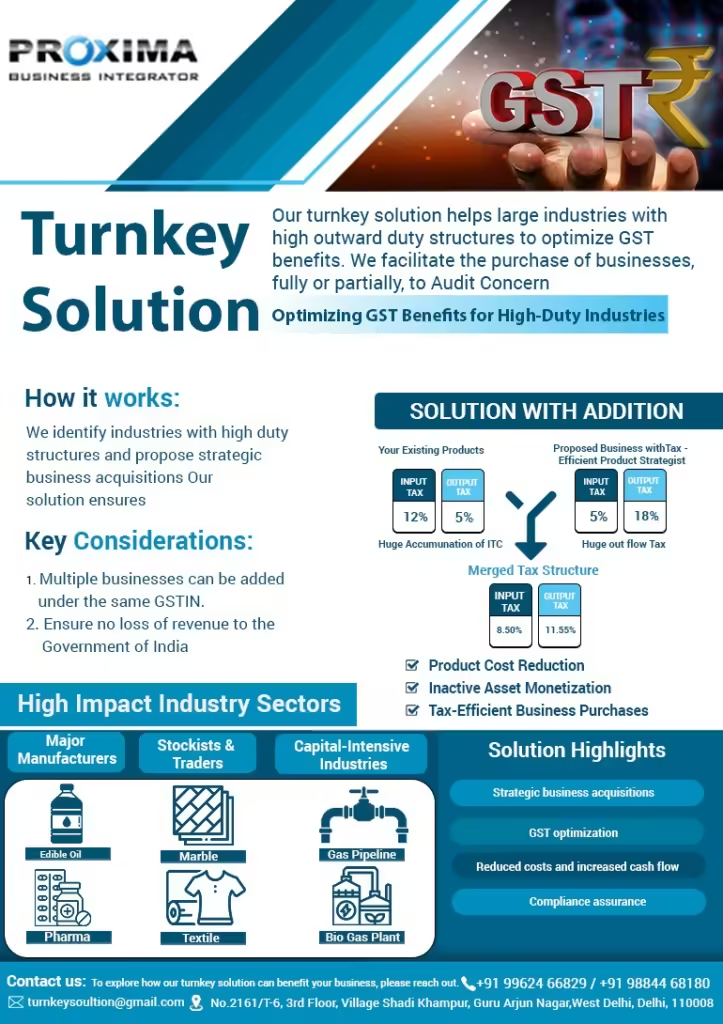The Goods and Service Tax Networks (GSTN) has notified the locking of auto-populated values in GSTR-3B.
Table of Contents
In order to assist taxpayers in filing their returns and minimizing human errors, GSTN has continuously improved the GST return filing process and in this endeavor the GST Portal now provides a pre-filled GSTR-3B form, where the tax liability is auto-populated from the declared supplies in GSTR-1/ GSTR-1A/ IFF, while the Input Tax Credit (ITC) is auto-populated from GSTR-2B. A detailed system generated pdf of the auto populated GSTR-3B is also provided to all the taxpayers.
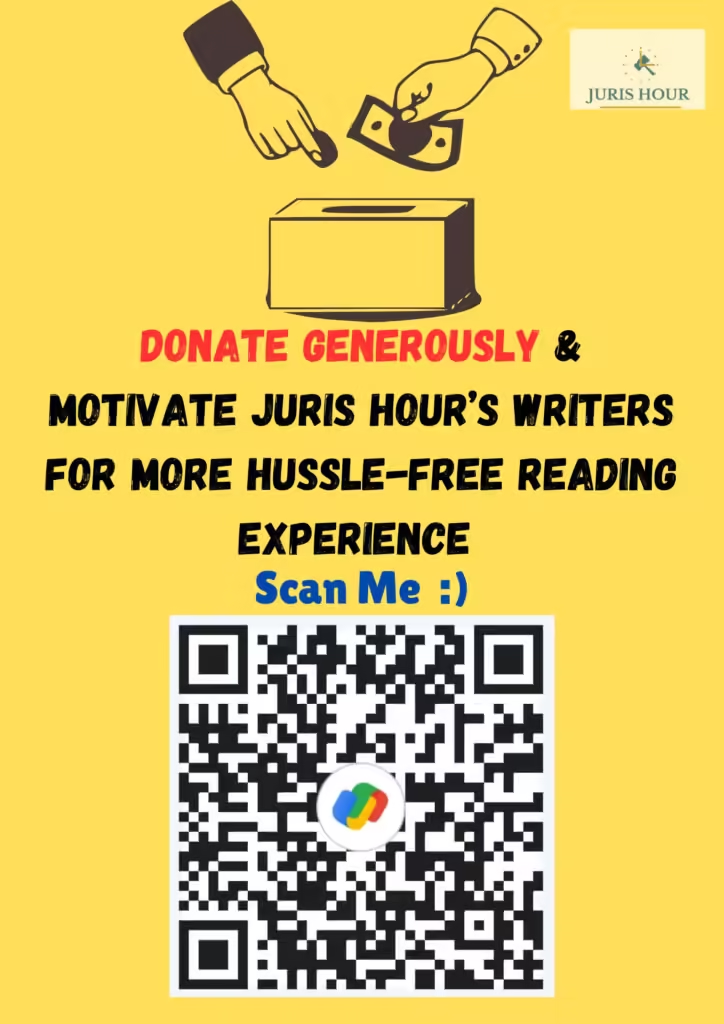
Now, taxpayers also have a facility to amend their incorrectly declared outward supplies in GSTR-1/IFF through GSTR-1A, allowing them an opportunity to correct their liabilities before filing their GSTR-3B. Additionally, to manage inward supplies and ensure accurate ITC claims in GSTR-3B, taxpayers have the option to take informed actions of accept/reject/pending on inward supplies via the Invoice Management System (IMS) which is now available to the taxpayers.
It may be noted that tentatively from the January 2025 tax period, the GST Portal is going to restrict making changes in auto-populated values in pre-filled GSTR-3B from GSTR-1/1A/IFF or GSTR-2B to further enhance accuracy in return filing system. It is once again suggested hereby that in case any change is required in auto-populated values, the same may please be handled through GSTR-1A or IMS.
FAQs
Can we Correct liabilities before filing GSTR-3B?
Yes. The Goods and Service Tax Networks (GSTN) has notified that taxpayers can now amend incorrectly declared outward supplies allowing opportunity to correct liabilities before filing GSTR-3B.
What is GSTR-3B?
Form GSTR-3B is a simplified summary return and the purpose of the return is for taxpayers to declare their summary GST liabilities for a particular tax period and discharge these liabilities. A normal taxpayer is required to file Form GSTR-3B returns for every tax period.
Who needs to file Form GSTR-3B?
All normal taxpayers and casual taxpayers are required to file Form GSTR-3B.
Where can I file GSTR-3B?
Form GSTR-3B can be filed from the returns section of the GST Portal. In the post login mode, you can access it by going to Services > Returns > Returns Dashboard. After selecting the financial year and tax period, Form GSTR-3B, (if applicable), in the given period will be displayed.
By when do I need to file Form GSTR-3B?
For monthly filers, due date for filing of Form GSTR-3B is 20th day of the month following the month (tax period) for which the return pertains .
For quarterly filers, due date for filing of Form GSTR-3B, as notified for different States/UTs, is 22nd and 24th day of the month following the quarter for which the return pertains.
However, due date for filing of Form GSTR-3B can be extended by Government through notification.
Is filing of Form GSTR-3B mandatory even if there is no business in the particular tax period?
Filing of Form GSTR-3B is mandatory for all normal and casual taxpayers, even if there is no business in that particular tax period.
Can I edit the values auto-populated from Forms GSTR-1 & GSTR-2B in Form GSTR-3B?
Yes, as of now, the auto-populated values in GSTR-3B are kept editable. However, the tile with the edited field will be highlighted in RED, and a warning message will be displayed in case the values are edited in the following manner:
-Table 3.1 (a,b,c,d,e ), 4B & 3.2 – if edited downwards
-Table 4A – if edited upwards
The System will provide both auto-populated values and edited values on hovering the mouse over the box.
Whether the details auto-populated from Form GSTR-1 and GSTR-2B is available in a downloadable format?
Yes, the system-generated summary with the details of values auto-populated from Form GSTR-1 and GSTR-2B, along with a detailed breakup, is made available in PDF format. You can download this system generated summary of GSTR-3B in pdf format by clicking the System Generated GSTR-3B button available at the bottom of the GSTR-3B page.
What is Form GSTR-3B Nil Return and when it can be filed?
Form GSTR-3B can be filed as nil return when there are no transactions as well as liability to be reported and paid in that return for that particular tax period. Nil return can be filed by you if you have not made any outward supply and have not received any Goods/Services and do not have any tax liability.
For example, if your answer any of below questions is in affirmative, your return will not be a nil return.
1. Have you made any supply of goods/services (including nil rated, exempt and non-GST supplies) or received any supplies liable to reverse charge during this tax period?
2. Have you made any inter-state supplies to unregistered persons, composition taxable persons or UIN holders?
3. Do you have any claim/reversal of Input tax credit (ITC) on purchase of goods or receipt of services?
4. Have you received any nil rated, exempt or non-GST supplies during this tax period?
5. Do you have any interest or late fee (including carry forward late-fee) liability to be paid?
6. Do you have any tax liability due to Form GST TRAN-1?
7. Any other liability which is liable to be paid by you while filing your return?
How can I file nil Form GSTR-3B?
You can file nil Form GSTR-3B by navigating to Services > Returns > Returns Dashboard. Select the Financial Year and Returns Filing Period and click the GSTR3B tile.
Select Yes for option A ‘Do you want to file Nil return?‘. You can file nil Form GSTR-3B by affixing the applicable signature.
Nil Form GSTR-3B can be filed via SMS too. Click here to know more.
Advisory Details
Date: 17/10/2024