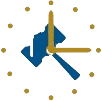Here are some details about the latest updates you need to know about income tax e filing.
Table of Contents
What is Income Tax e Filing?
The process of electronically filing the income tax returns through the internet is known as e-filling.
Who all are eligible for Income Tax e Filing?
Here are the following entities eligible for e-filing:
- Any firm or company must file ITR even if they make a profit or undergo a loss.
- Individuals applying for a loan or a visa.
- Individuals investing in foreign assets or earning from foreign assets.
- Individuals wish to claim a refund from the Income Tax Department.
- Individuals earn an income from house property, etc.
- If the gross annual income of the individual exceeds the details mentioned in the table below:
| Age of the individuals | Gross annual income (Rs.) |
| Individuals below 60 years | 2.5 lakh |
| Individuals above the age of 60 years but below 80 years | 3.0 lakh |
| Individuals who are above 80 years | 5.0 lakh |
It is worthwhile to note that you are not eligible to file income tax returns if your annual income is not taxable.
What are the income tax e filing services provided on Income Tax Portal?
- Discard Return
The user can avail the option of “Discard” for the ITRs being filed u/s 139(1) /139(4) / 139(5) if they do not want to verify it. User is provided a facility to file an ITR afresh after discarding the previous unverified ITR.
However, if the “ITR filed u/s 139(1)” is Discarded and the subsequent return is filed after the due date u/s 139(1), it would attract implications of belated return like 234F etc., Thus, it is advised to check whether the due date for filing the return u/s 139(1) is available or not before discarding any previously filed return.
- View Filed Forms
The View Filed Forms service is available to all registered users of the e-Filing portal post login to view all the previously filed Income Tax forms. The service allows you to:
- View Income Tax Forms in PDF
- View Acknowledgement (receipt)
- View uploaded JSON (wherever applicable)
- Track status of the form
- View other attachments
- Refund Status
Income tax refund means a refund amount that is initiated by the income tax department if the amount paid in taxes exceeds the actual amount due (either by way of TDS or TCS or Advance Tax or Self-Assessment Tax). The tax is calculated after taking into consideration all the deductions and exemptions at the time of assessment by income tax department.
Refund processing by the tax department starts only after the return is e-verified by the taxpayer. Usually, it takes 4-5 weeks for the refund to be credited to the account of the taxpayer. However, if refund is not received during this duration, the taxpayer must check for intimation regarding discrepancies in ITR; check email for any notification from the IT department regarding the refund. The taxpayer can also check refund status on the e-filing as per the process detailed hereunder.
- Add Authorised Signatory
This service is available to all the registered users of the e-Filing portal. This service enables registered users of the e-Filing portal who are not able to verify their ITRs / Forms / Service Requests owing to absence from the country or being a non-resident, or for any other reason, to authorize another person to verify ITRs / Forms / Service Requests. The service also allows users to register as Representative Assessees and register themselves to act on behalf of another person.
- Change Password
The Change Password service is available to all the registered users in e-filing portal. This service enables you to change or update your existing password at e-Filing portal once you login to the portal.
- Dashboard and Worklist (CA)
The service is available to CAs registered on the e-Filing portal (post-login). The e-Filing Dashboard shows a summarized view of:
- A registered user’s profile, statistics and other activities on the portal (e.g., IT Return / Form, Grievance filing)
- Links to the different services for a registered user’s Income Tax related activities
- Dashboard and Worklist (Taxpayer)
This service is available to taxpayers registered on the e-Filing portal (post-login). The income tax e-Filing Dashboard shows a summarized view of:
- A taxpayer’s profile, statistics and other activities on the portal (e.g., IT Return / Form, Grievance Filing)
- Links to different Income Tax related services for a registered user
- Register Digital Signature Certificate
The Register Digital Signature Certificate (DSC) service is available to all registered users of the e-Filing portal. This service enables registered users to perform the following:
- Register DSC
- Re-Register when registered DSC has expired
- Re-Register when registered DSC has not expired
- Register DSC of Principal Contact
Types of ITRs Under Income Tax e filing
- ITR-1 (Sahaj) Online
The pre-filling and filing of ITR-1 service is available to registered users on the e-Filing portal. This service enables individual taxpayers to file ITR-1 either online through the e-Filing portal or by accessing the offline excel and html utility. This user manual covers the process for filing ITR-1 through the online mode.
- File ITR-2 Online
The pre-filling and filing of ITR-2 service is available to registered users on the e-Filing portal. This service enables individual taxpayers and HUFs to file ITR-2 through the e-Filing portal. This user manual covers the process for filing ITR-1 through online mode.
- File ITR-4 (Sugam) Online
The pre-filling and filing of ITR-4 service is available to registered users on the e-Filing portal and through accessing the offline utility. This service enables individual taxpayers, HUFs, and firms (other than LLPs) to file ITR-4 online through the e-Filing portal.
How To e-verify?
The e-Verify service is available to both registered and unregistered users on the e-Filing portal.
You can e-Verify your Income Tax Return using any of the several modes available. Additionally, you can also e-Verify any other Income Tax related submissions / services / responses / requests on the e-Filing portal to complete the respective processes successfully. You can choose any one of the following modes available for e-Verification:
- Digital Signature Certificate
- Aadhaar OTP
- Electronic Verification Code (using bank account / demat account)
- Electronic Verification Code (using Bank ATM – offline method)
- Net Banking
You will not be able to e-Verify your ITR using Digital Signature Certificate if you select the e-Verify Later option while submitting Income Tax Return. You can use DSC as an e-Verification option if you choose to e-Verify your ITR immediately after filing.
Income Tax Calculator
The Income and Tax Calculator service enables both registered and unregistered e-Filing users to calculate tax as per the provisions of Income Tax Act, Income-tax rules, Notifications etc. by providing inputs with respect to income(s) earned and deductions claimed as per the Act. This service also provides a calculation of tax under the old or new tax regime with a comparison of tax as per the old and new regime.
Read More: JUSTICE SANJIV KHANNA TO BECOME 51ST CJI: KNOW HIS CONTRIBUTION IN INDIAN TAXATION
Responding to Income Tax Notices
- Authenticate the Notice issued by Income Tax Department
The Authenticate Notice / Order issued by Income Tax Department service is available to both registered and unregistered users of the e-Filing portal as a pre-login service to verify the authenticity of a Notice, Order, Summons, Letter or any correspondence issued by Income Tax Authorities.
- Comply To Notice
The “Comply to Notice” is a pre-login functionality given to the assessee, on the income tax portal, to submit response to the notices issued.
- e-Proceedings
The e-Proceedings service is available to all registered users to view and submit a response to the notices / intimations / letters issued by Assessing Officer, CPC or any other Income Tax Authority. Following notices / intimations / letters can be viewed and responded to, using the e-Proceedings service:
- Defective Notice u/s 139(9)
- Intimation u/s 245 – Adjustment against Demand
- Prima Facie Adjustment u/s 143(1)(a)
- Suo-moto Rectification u/s 154
- Notices issued by Assessing Officer or any other Income Tax Authority
- Seek for Clarification communication
Additionally, a registered user can also add or withdraw an Authorized Representative to respond to any of the above listed notice / intimations / letters.
- Raise Rectification Request
The Rectification Request service is available to:
- All taxpayers registered on the e-Filing portal
- Registered ERI Users / Registered Authorized Signatories / Registered Representative Assessees (applicable only if the taxpayer wants to engage one)
This service is available only after logging in to the e-Filing portal. It allows you to rectify any mistake apparent from record in the intimation sent or order passed by CPC for processed returns.
- Respond to Outstanding Demand
The Response to Outstanding Demand service allows all registered users on the e-Filing portal to view and / or submit response to an outstanding demand on the e-Filing portal, and pay the outstanding demand, wherever applicable. With this service, you can submit your response to outstanding tax demands raised by:
- Centralized Processing Centre; or
- Assessing Officer
- View and Submit Compliance
The Compliance Portal and Reporting Portal service is available to all registered users on the e-Filing portal post login. It takes you from your e-Filing account to the Compliance Portal and Reporting Portal with a Single Sign On (SSO). This service enables you to:
- Directly go to the Compliance Portal to access services such as Annual Information Statement, e-Campaigns, e-Verifications, e-Proceedings, and DIN Authentication
- View an active count of e-Campaigns and e-Verifications relevant to you before going to the relevant section on the Compliance Portal
- Directly go to the Reporting Portal from your e-Filing account
- View Rectification Status
The Rectification Status service is available to all registered users of e-Filing portal to view the status and details of the rectification requests submitted by them. It enables the registered users to view the rectification details according to the request type submitted. The registered user can view the details of the following types of requests submitted:
- Reprocess the return
- Tax Credit Mismatch correction
- Additional information for 234C Interest
- Status correction (Applicable for ITR 5 and ITR 7 only till AY 2018 – 2019)
- Exemption section correction (Applicable for ITR 7 only till AY 2018 – 19)
- Return Data Correction (offline) XML upload
- Return Data Correction (online)
- Order for which rectification is submitted but does not have DIN mentioned
- Order for which rectification is submitted with DIN mentioned